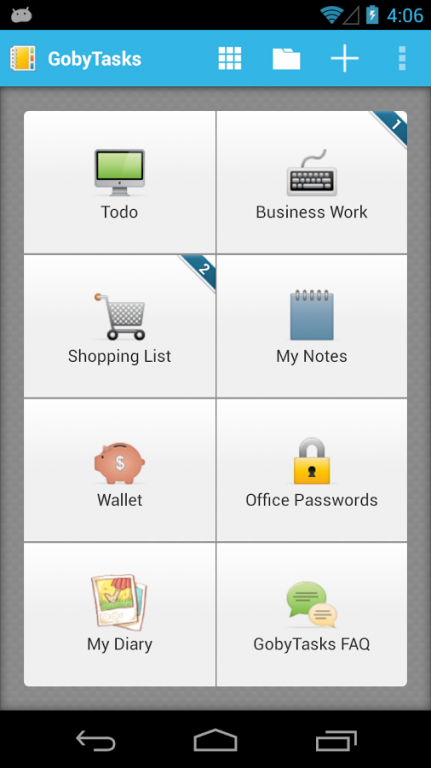Goby Task To-do List Free 1.23
Free Version
Publisher Description
GobyTask is the best tools for you to organize and keep track everything you need to remember : To-do , Note , Diary , Wallet and Checklist. It is an all-in-one app that you may use it daily.
Unlike other to-do application, GobyTask uses folder and category concept to keep what you need to remember. Therefore you can easily to arrange your personal to-do, shopping list, business projects, online passwords ...etc by folders. And each folder can be secured by password.
GobyTask will keep everything in your mobile but you also can configure to-do synchronize with Google Task and pull Google Calendar into folder. Normally other to-do app supports single account, but GobyTask support multi-accounts.
You may also worry about lost your data, therefore GobyTask also support auto backup to Dropbox/SDcard according to your schedule. We didn't forget about security, all data is backup with encrypted format plus password enabled.
GobyTask has 4 default views which you can select which one to suit your daily:
- Default : Dispaly 8 folders that you daily use
- Today : You can view overdue, today, 7 days and no due date to-do
- Calendar : You can view your task in calendar by month
- Folder : List all your folders by category
GobyTask has clean and tidy UI design and has highly configurable system. You can select different color theme, folder icons for each task group, notification sound, date format, and much much more.
When you getting started, you may find GobyTask is hard to use. The reason is it is powerful, and when you get used to use it, you will enjoy to use it.
As I would like to give best user experience, GobyTask doesn't contain advertising banner, you can has 8 folders and each folder only has 10 active notes. If you like my work and would like to support, please kindly purchase the pro version.
About Goby Task To-do List Free
Goby Task To-do List Free is a free app for Android published in the PIMS & Calendars list of apps, part of Business.
The company that develops Goby Task To-do List Free is GobyGoby. The latest version released by its developer is 1.23. This app was rated by 1 users of our site and has an average rating of 5.0.
To install Goby Task To-do List Free on your Android device, just click the green Continue To App button above to start the installation process. The app is listed on our website since 2013-11-07 and was downloaded 4 times. We have already checked if the download link is safe, however for your own protection we recommend that you scan the downloaded app with your antivirus. Your antivirus may detect the Goby Task To-do List Free as malware as malware if the download link to com.gobynotefree.android is broken.
How to install Goby Task To-do List Free on your Android device:
- Click on the Continue To App button on our website. This will redirect you to Google Play.
- Once the Goby Task To-do List Free is shown in the Google Play listing of your Android device, you can start its download and installation. Tap on the Install button located below the search bar and to the right of the app icon.
- A pop-up window with the permissions required by Goby Task To-do List Free will be shown. Click on Accept to continue the process.
- Goby Task To-do List Free will be downloaded onto your device, displaying a progress. Once the download completes, the installation will start and you'll get a notification after the installation is finished.